August 20, 2009
JSXaal Goes Open Source
Update (March 2012): The JSXaal project is not actively worked on anymore. See JSAV for a JavaScript algorithm visualization framework.
JSXaal viewer, the JavaScript viewer for XAAL animations is now an open source project at Google Code. You can find the project here.
Getting Started
First of all, make sure to check the brief introduction to XAAL. Then follow the three simple steps below.
Step 1: Check out the source
To checkout the source code, you will need Subversion installed. Then you can checkout the code by typing: svn checkout http://jsxaal.googlecode.com/svn/trunk/ jsxaal-read-only
Step 2: Play with the Example
The directory that you just checked out includes an example in doc/example.html (imaginative naming, don’t you think?). You can also view the example online. What you should see when opening that file is something like the image below. The controls for the animation should be quite self-evident: forward moves you forward and backward one step backward.
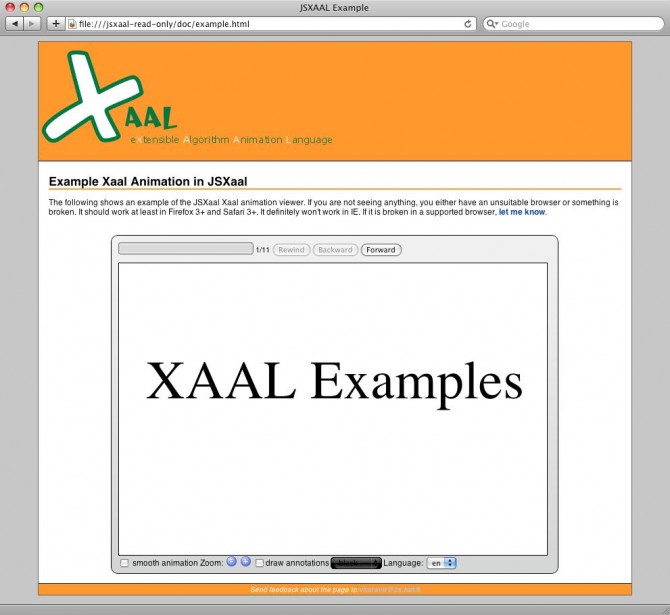
Step 3: Modify the XAAL document
The example loads the XAAL file doc/example.xml. Try modifying it by, for example, changing the positions or colors of the objects. You can also add new objects or animation effects according to the XAAL specification. Note, that the viewer does not support the whole specification yet.